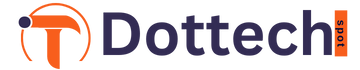Are you looking to make some extra cash on the side or start a full-fledged career as a graphic designer? Canva is the perfect platform for you. In this article, we will explore how you can use Canva to make money, whether you’re a beginner or a seasoned graphic designer.
Introduction to Canva
Canva is a user-friendly online graphic design platform that allows you to create designs for various purposes such as social media, marketing materials, logos, and presentations. Canva is used by millions of people globally, and it’s an excellent tool for designers and non-designers alike.
Sign up for Canva
The first step in using Canva to make money is to sign up for an account. Canva has both free and paid options, but for professional use, it is highly recommended to opt for the Canva Pro version. Canva Pro provides more features such as unlimited storage, resizing designs, and a wider selection of images, graphics, and fonts.
Create designs for clients
One of the best ways to use Canva to make money is to offer your design services to clients. Canva Pro allows you to create professional-quality designs that can be used for social media graphics, logos, flyers, and other marketing materials. You can create custom designs for clients based on their needs and charge them for your services.
Sell digital designs
Another way to make money using Canva is by creating and selling digital designs. You can create digital products such as printables, templates, and e-books using Canva’s design tools. Canva’s drag-and-drop interface makes it easy to create designs for various niches such as blogging, social media, and education. You can sell these digital products on platforms such as Etsy or your website.
Create courses
If you’re an expert in a particular niche, you can create and sell courses using Canva. Canva allows you to create visually appealing course materials such as slides, workbooks, and worksheets. You can use Canva to create courses on various topics such as social media marketing, graphic design, or personal development. Platforms such as Udemy or Teachable allow you to sell your courses to a global audience.
Offer branding services
Canva Pro’s branding kit feature allows you to create a brand kit for your clients, which includes a logo, color palette, and font selection. You can offer branding services to clients using Canva and create a consistent brand image for their business.
Start a Canva design agency
If you’re serious about making money with Canva, you can start a Canva design agency. You can hire a team of designers and offer services such as social media design, branding, and website design. With Canva Pro’s collaboration feature, your team can work on designs simultaneously, making it easier to manage your agency.
Conclusion
Canva is an excellent platform for making money for both beginners and seasoned graphic designers. You can use Canva to offer design services to clients, sell digital products, create courses, offer branding services, or start a design agency. The possibilities are endless, and with Canva’s user-friendly interface, you can create professional-quality designs with ease.
FAQs
Do I need design experience to use Canva?
No, you don’t need any design experience to use Canva. Canva has a drag-and-drop interface that makes it easy to create designs.
Can I sell designs created using Canva’s free version?
Yes, you can sell designs created using Canva’s free version. However, Canva Pro provides more features and design elements to create professional-quality designs.
How much can I charge for my Canva design services?
The amount you can charge for your
How much can I charge for my Canva design services?
The amount you can charge for your Canva design services depends on various factors such as your experience, the complexity of the project, and the time it takes to complete the project. You can research the market rates for similar design services and set your prices accordingly.
Can I use Canva to create designs for commercial use?
Yes, you can use Canva to create designs for commercial use. Canva allows you to use their design elements for commercial purposes as long as you adhere to their terms of use.
Can I use Canva to create designs for my own business?
Yes, you can use Canva to create designs for your own business. Canva has a wide selection of templates and design elements that you can use to create professional-quality designs for your business.
Top 10 ideas how to Make Money on Snapchat in 2024
How to Make Money on Fiverr Without Skills or Experience